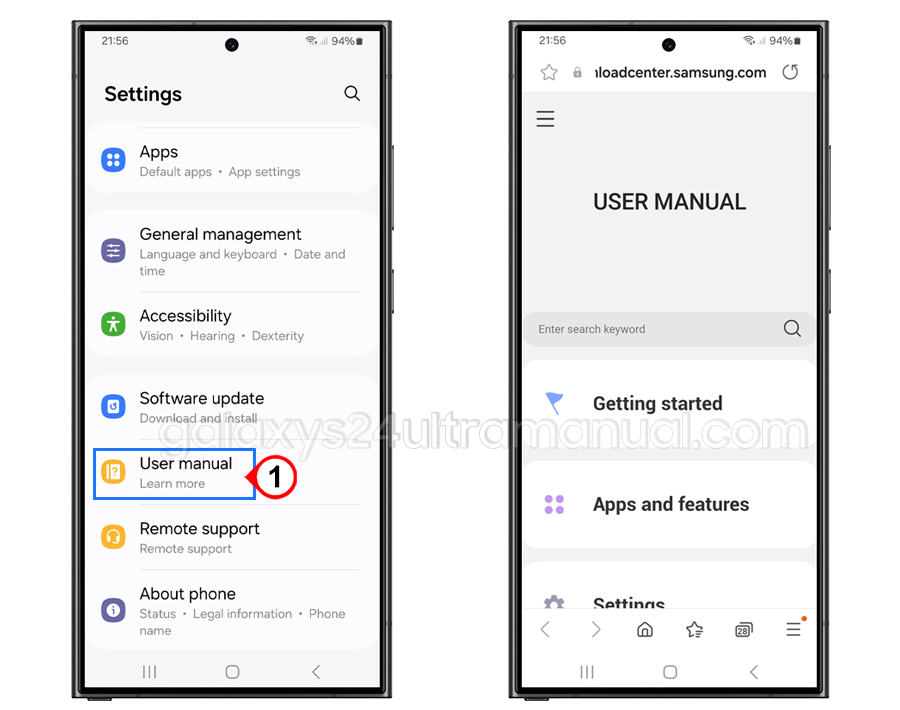If you have just purchased the new Galaxy S24 Ultra, having a comprehensive guide to your device is essential. This Samsung Galaxy S24 Ultra manual is designed to give you simple explanations, insightful tips, and troubleshooting techniques so that you can have an incredibly amazing experience with your new Samsung S24 Ultra.
The Samsung Galaxy S24 Ultra is a powerful and feature-rich device that can improve your daily life significantly.
How to Download the Samsung Galaxy S24 Ultra manual
Downloading the Samsung Galaxy S24 Ultra manual PDF is a simple process that can be done by selecting the one available in the table below:
| Country/Carriers | Model Numbers | Laguage | Download |
| Global | SM-S928B/DS | English | Download |
| Albania | SM-S928B/DS | Albanian | Download |
| Australia | SM-S928B/DS | English | Download |
| Bangladesh | SM-S928B/DS | Bengali | TBA |
| Brazil | SM-S928B/DS | Português | Download |
| Bulgaria | SM-S928B/DS | Български | Download |
| Canada | SM-S928W | English | Download |
| Français | Download | ||
| China | SM-S928B0 | 中文 | Download |
| Croatia | SM-S928E/DS | Hrvatski | Download |
| Česká republika | SM-S928E/DS | Čeština | Download |
| Danmark | SM-S928E/DS | Dansk | Download |
| Estonian | SM-S928E/DS | Eesti | Download |
| Europe | SM-S928E/DS | English | Download |
| Finland | SM-S928E/DS | Finnish | Download |
| France | SM-S928E/DS | English | Download |
| German | SM-S928E/DS | Deutsch | Download |
| Greece | SM-S928E/DS | Greek | Download |
| Hongkong | SM-S9280 | Traditional Chinese | Download |
| Hungary | SM-S928E/DS | English | Download |
| India | SM-S928B/DS | Bengali | Download |
| Indonesia | SM-S928B/DS | Bahasa | Download |
| Israel | SM-S928B/DS | Hebrew | Download |
| Italia | SM-S928E/DS | Italiano | Download |
| Korea | SM-S928N | 한국어 | Download |
| Laos | SM-S928B/DS | ພາສາລາວ | Download |
| Latin America | SM-S928B/DS | Spanish | Download |
| Latvia | SM-S928E/DS | Latviešu | Download |
| Lithuania | SM-S928E/DS | Lietuvių | Download |
| Macedonia | SM-S928E/DS | Mакедонски | Download |
| Middle East | SM-S928B/DS | Arabic | Download |
| Farsi | TBA | ||
| Myanmar | SM-S928B/DS | Burmese | Download |
| Nederland | SM-S928E/DS | Nederland | Download |
| New Zealand | SM-S928B/DS | English | Download |
| Norwegia | SM-S928E/DS | Norsk | Download |
| Pakistan | SM-S928B/DS | Urdu | TBA |
| Poland | SM-S928E/DS | Język polski | Download |
| Portugal | SM-S928E/DS | Português | Download |
| Romania | SM-S928E/DS | Română | Download |
| Russia | SM-S928E/DS | Русский | Download |
| Serbia | SM-S928E/DS | Serbian | Download |
| Singapore | SM-S928B/DS | English | Download |
| Simplified Chinese | Download | ||
| Slovakia | SM-S928E/DS | Slovak | Download |
| Slovenia | SM-S928E/DS | Slovene | Download |
| South East Asia | SM-S928B/DS | English | Download |
| Simplified Chinese | Download | ||
| Spain | SM-S928E/DS | Español | Download |
| Sweden | SM-S928E/DS | Svenska | Download |
| Taiwan | SM-S928B/DS | Traditional Chinese | Download |
| Thailand | SM-S928B/DS | Thai | Download |
| Turkey | SM-S928E/DS | Turkish | Download |
| Ukraina | SM-S928E/DS | Ukrainian | Download |
| United Kingdom | SM-S928E/DS | English | Download |
| US – AT&T | SM-S928U | English | Download |
| US – Cricket | SM-S928U | English | Download |
| Spanish | Download | ||
| US – US Cellular | SM-S928U | English | Download |
| US – Verizon | SM-S928U | English | Download |
| Vietnam | SM-S928B/DS | Tiếng Việt Nam | Download |
NOTE: This user manual is in PDF form, your computer needs the Adobe Reader to open it. You can download the Adobe Reader for free through http://get.adobe.com/reader/.
How to access the manual from your phone
To access the Samsung Galaxy S24 Ultra manual from your device, you can follow the guide below:
On your phone, you can navigate to Settings, then swipe up. The section may be named user manual. Once in the right section, tap user manual, and the manual will open via your internet browser.
Why you need to read the guide
The user manual is a complete guide to every aspect of your Samsung Galaxy S24 Ultra.
It provides vital information on the device’s features, settings, and functionalities, allowing you to make the most of what the phone has to offer.
Whether you’re looking to set up your device, explore its camera capabilities, or troubleshoot common issues, the manual is an invaluable resource that can enhance your overall user experience.
Content of the Samsung Galaxy S24 Ultra user guide
The Samsung Galaxy S24 Ultra user guide covers various aspects of the device, including its features, setup, and usage. Some key topics covered in the manual are:
- Getting Started: The manual provides instructions on how to set up the device, including connecting to Wi-Fi, setting up a Samsung account, and using SmartThings Find to locate the device or erase data remotely.
- Multimedia: The manual explains how to take screenshots on the Galaxy S24 Ultra and offers tips on improving close-up images and using the Galaxy SuperSteady Mode for video recording.
- Voicemail Set Up: By set up voicemail, you never miss important voice communications when you can’t answer your Samsung Galaxy S24 Ultra.
- Safety Advice: The manual provides safety advice for battery pack usage and how to optimize the device’s performance.
- Camera: The manual covers various aspects of the camera, such as why the camera might not recognize a QR code, or why your camera failed to open and how to shoot videos using the SuperSteady Mode.
- Backing Up your Device: The manual explains how to back up the Galaxy S24 Ultra to the cloud.
- Accessory and Bluetooth: The manual provides instructions on resetting Bluetooth settings and using the Object Eraser.
- Professional Photography: The manual discusses the use of the Galaxy Expert RAW App for professional photography.
- Audio: The manual offers tips on improving the sound of voice calls and troubleshooting issues with USB Type-C earphones.
- Hardware and Network: The manual covers information on eSIM support, network carriers, and hardware specifications.
For more detailed information, you can access the full manual by downloading the PDF version from this website.
Benefits of reading the guide
Reading the Samsung Galaxy S24 Ultra user manual can provide several benefits, including:
- Discovering New Features: The manual helps users, whether seasoned or new to smartphones, discover new features and functionalities that they may not have been aware of.
- Avoiding Common Mistakes: It can help users avoid common mistakes that may compromise the device’s performance or cause damage.
- Troubleshooting Problems: The manual provides valuable guidance for troubleshooting common issues that users may encounter while using the Samsung Galaxy S24 Ultra.
- Maximizing User Experience: By mastering the advanced features and understanding the device’s functionalities, users can maximize their experience with the Samsung Galaxy S24 Ultra.
Troubleshooting common issues
The manual provides comprehensive troubleshooting tips to help you overcome common challenges that you may encounter while using your Samsung Galaxy S24 Ultra.
Whether it’s related to the device’s performance, connectivity, or other functionalities, the manual offers valuable insights and strategies to address these issues effectively.
The Samsung Galaxy S24 Ultra manual is an essential resource for both new and seasoned smartphone users. It offers a comprehensive guide to understanding the device’s features and functions, discovering new features, avoiding common mistakes, troubleshooting problems, and ultimately maximizing the user experience with the Galaxy S24 Ultra.